PuTTY is a commonly-used serial terminal program that you can use to communicate with your Alicat over RS-232 or RS-485. The instructions below explain how to configure PuTTY for optimal communications with your Alicat instrument.
How to configure PuTTY for use with Alicat instruments?
- Download PuTTY from puttykey.com and run the installer.
- Open PuTTY; it will start on the Configuration screen shown below

3. Click on the Terminal category. The changes we make here will cause PuTTY to act like a normal serial terminal, such that pressing enter will move the cursor to the next line and both what you type and what gets returned stay on the screen.
- Check the box that says “Implicit LF in every CR.”
- Select the “Force on” radio button in the “Local echo” section.
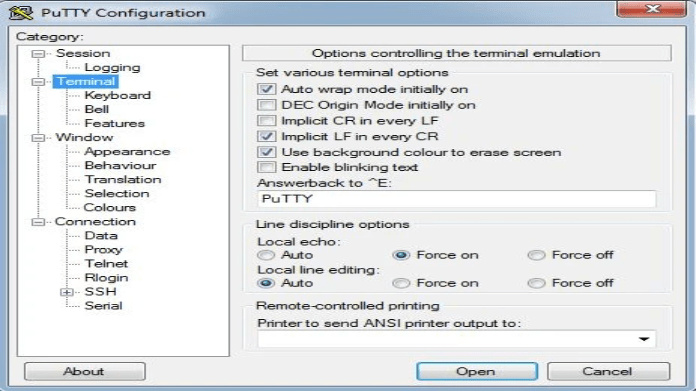
4. Click on the Connection category and then the Serial subcategory.
- Set the Speed (baud) to 19200.
- Set the Data bits to 8.
- Set the Stop bits to 1
- 4. Ensure that “None” is selected for both Parity and Flow control.
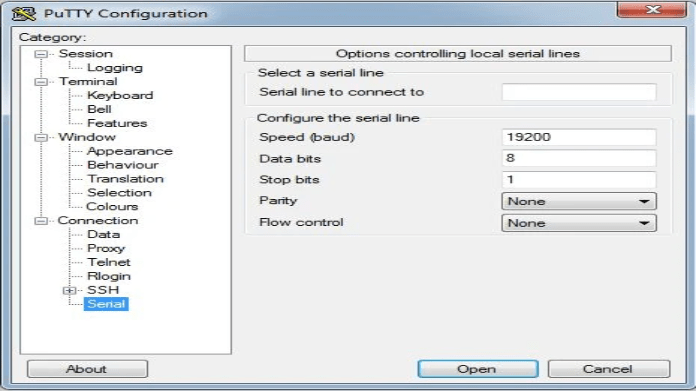
5. Click on the Session category.
- Select the “Serial” radio button in the “Connection type” section.
- Check that the selected COM port and baud rate (Speed) are correct.
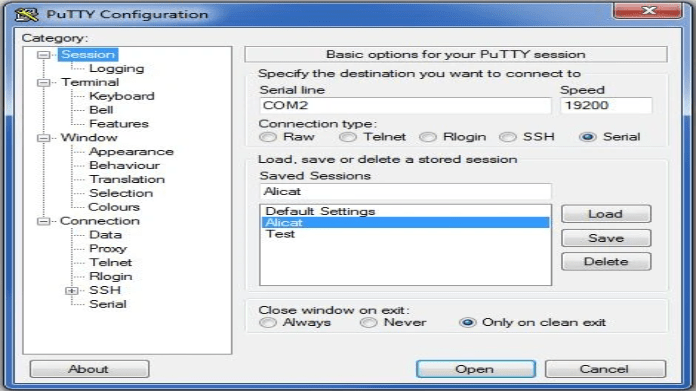
6. Save your settings so they can be recalled again later.